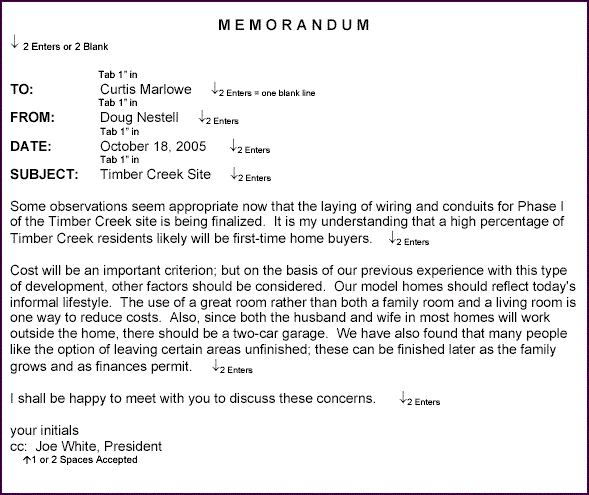PERSONAL KEYBOARDING ARCHIVES
WEEK 1: SEPTEMBER 6 to SEPTEMBER 9
Day 1
Class work: Welcome
to my new students! Introductions and review
of rules and procedures. Students will be introduced
to the wonderful world of keyboarding.
Homework: Purchase a view binder
by Friday, September 9. Send
me an e-mail for homework. There will be
a binder check on that day. All AUPs must be
submitted by Thursday, September 8. Print
a copy from this website.
Wednesday,
September 7 (Day 2)
Class work: The students will be able to:
- Complete a pre-quiz (exercise) to determine their prior knowledge of the keyboard
- Locate and open MS Notepad. This program will be used for all practice drills.
- Learn proper keyboarding technique and home row and finger placement instruction
- Beginning home row drills and space bar technique
- Pages 15, 16, and 17
Homework:. Remember to have the AUP signed by your parents and return it tomorrow. Purchase a 1" view binder for your handouts.
Thursday, September 8--AUP FORMS DUE!! (Day 3)
Warmup: Page 16, Parts A & B
Class Work:
-
Identify and practice the home row keys
-
Learn new E and H reaches, page 20
-
Learn the terms associated with the MS Word screen such as:
-
Title Bar, formatting toolbar, standard toolbar, scroll bars, and view choices
-
Learn open, save, close document and basic formatting techniques and attribute
-
Homework: Practice as necessary and purchase the 1" view binder.
Warmup: Page 21, Parts E & F
Class work:
-
Learn and review the home row keys, E and H
-
Learn new reaches for the G and U keys
-
Review yesterday’s formatting techniques and learn how to insert a footer onto a document.
Homework: Practice as necessary and purchase the 1" view binder.
WEEK 2: SEPTEMBER 12 to SEPTEMBER 16
Monday, September 12
Warmup: Page 21, Parts E & F
Class work:
-
Learn and review the home row keys, E and H
-
Learn new reaches for the G and U keys; drills pages 23 & 24
-
Review yesterday’s formatting techniques and learn how to insert a footer onto a document.
Homework: Practice as necessary.
Tuesday, September 13
Warmup: Page 24, Parts D and E
Class work:
-
Title Bar, formatting toolbar, standard toolbar, scroll bars, and view choices
-
Learn open, save, close document and basic formatting techniques and attribute
- Learn about fonts and attributes and complete a simple assignment.
Homework: Practice as necessary.
Wednesday,
September 14
Warmup: Pages 26, 27 & 28
Class work:
- Review the home row keys and learn the reaches for the R and the I keys, pages 29 to 32
- Understand how to calculate gwpm and nwpm
- Print a handout on calculating speed
- One and three-minuted timed writings on page
Homework:. Practice as necessary.
Thursday, September 15
Warmup: Page 33, Part A
Class Work:
- Complete a worksheet on calculating speed and submit for a grade
- Review the parts of the word screen
- To learn the T and the right shift reaches, pages 33 to 35
LEFT OFF HERE ON 8/23/06
Warmup: Page 36, Part A
Class work: Quiz on the parts of the word screen and a keyboarding techinque evaluation.
Homework: Practice as necessary.
WEEK 3: SEPTEMBER 19 to SEPTEMBER 23
Monday, September 19
Warm up:Page 36, part A
Class work:
-
Locate and practice the O and C keys on page 36
- Drills page 37 and 38
-
Complete the "calculating your wpm" worksheet
Homework: Practice as necessary
Tuesday, September 20
Warm up: Page 39, part H (key with your eyes closed as I dictate)
Class work:
- Learn about Proofreader's Marks
- Keyboarding
Practice
(Great website developed by the Davis School District Business Department in Utah. ) - Complete your font exercise
Homework: Study for a quiz tomorrow on the parts of the MS Word screen
Wednesday,
September 21
Warm up: Page 41, parts f/g/h
Class work:
- One and two-minute timed writings on page 42, part A
- Record your timings on a "record sheet" & determine your grade using the grading criteria
Homework:. Practice as necessary
Thursday, September 22
Classwork: Complete the font exercise.
Friday, September 23
Class Work:
- Quiz on screen parts in MS Word
- Locate and practice the B and period keys on page 42
- Understand the correct spacing after a period at the end of a sentence; understand the spacing after a comma, period in an abbreviation, colon, and semicolon
- Key page 44, part F as a practice exercise
Type One Space...
- between words
- after a comma
- after a semicolon
- after a period following an initial
- after the closing parenthesis
- on each side of the x in an expression of dimension, e.g. 4 x 4
Type Two Spaces...
- after punctuation at the end of a sentence (although some believe one is just fine!)
- after a colon except when expressing time or a ratio
Homework: None!
WEEK 4: SEPTEMBER 26 to SEPTEMBER 30
Monday, September 26
Class work:
- Return and review quizzes
- Begin to utilize and understand proofreader's marks
- Locate and practice the N and left shift keys on pages 45 and 46
Homework: Study for a quiz on Friday on proofreader's marks
Tuesday, September 27
Warm up: Use the Keyboarding Practice online--drill 8 review
Class work:
- Locate and practice the Y and V keys on pages 45 and 46
- One and two-minute timed writings for SPEED on page 49, part c
- Record your timings on a "record sheet" & determine your grade using the grading criteria
Homework: Practice as necessary to improve technique
Wednesday,
September 28
Warm up: Page 49, parts d--concentration drill
Class work:
- Lesson 14 in your text--"Stop and Review" lesson
- Locate and practice the W and M keys on pages 54 and 55
- Understand the difference between serif and sans serif fonts
- One and two-minute timed writings on page 53, part h
Homework:. Practice as necessary
Thursday, September 29
Warm up: Use the Keyboarding Practice online--drill 9
Classwork:
- Review the spacing after punctuation and proofreader's marks for tomorrow's quiz
- Locate and practice the P & X reaches pages 57 & 58 Parts B, C, and D
Homework:. Practice as necessary
Friday, September 30
Class Work:
- PEP RALLY
Homework: Homecoming is tomorrow!! See you there....
Monday, October 3
Class Work:
- Quiz on proofreader's marks
- To take one and two-minute timed writings
WEEK 5: OCTOBER 3 through OCTOBER 7
Monday, October 3
Class Work:
- Quiz on proofreader's marks
- To learn and practice the Z and comma keys
- Drills on pages 60 and 61 in your textbook .
- To take one and two-minute timed writings on page 62, part F.
Homework: Practice as necessary
Tuesday, October 4
No School
Wednesday,
October 5
No School
Thursday, October 6
Warm up: Use the Keyboarding Practice online--drill 12
Classwork:
- To learn and practice the Q and ? mark keys (Our LAST keys)
- Drills on pages 64 and 65 in your textbook .
Homework:. Practice as necessary
Friday, October 7
Warm up: Mrs. Wilson's Special Drills
Class Work:
- SAT Word of the Day--Panagram.
- A panagram is a sentence that contains all 26 letters of the English alphabet.
- For example: Pack my red box with five dozen quality jugs.
- One and two-minute timed writing for accuracy. You must achieve 95% or better accuracy; this means that you allowed one error for each minute you type.
- Record your net words per minute on your timing sheet and submit the timings for a grade.
Homework: Looking ahead... we will begin our first "packet" on Tuesday, October 11.
WEEK 6: OCTOBER 10 through OCTOBER 14
Tuesday, October 11
Class Work:
- To begin packet #1 on formatting techniques.
- Understand the difference between a serif and sans serif font and changing text style
- Learn to locate and insert wingdings
- Review packet point deductions/grading
Homework: Practice as necessary
Wednesday, October 12
- To continue packet #1 on formatting techniques.
Homework: Practice as necessary
Friday, October 14
Warm up: Select a drill of your choice from our class home page
Class Work:
- Continue packet #1; packet will be due on Monday.
- One and two-minute timed writings for accuracy. You must achieve 95% or better accuracy; this means that you allowed one error for each minute you type.
- Record your net words per minute on your timing sheet and submit the timings for a grade.
Homework: Looking ahead... we will begin our second "packet" on Tuesday, October 18. Quiz on Monday on serif, sans serif, and decorative fonts.
WEEK 7: OCTOBER 17 through OCTOBER 21
Monday, October 17-- Guest Speaker from Briarcliffe College
Homework: Study for a quiz tomorrow.
Tuesday, October 18
Class Work:
- Take a quiz on serif and sans serif fonts
- To continue and complete packet #1 on formatting techniques.
- Review packet point deductions/grading
Homework: Practice as necessary
Wednesday, October 19
- Return and review quizzes
- To begin packet #2.
Homework: Practice as necessary
Thursday, October 20
- To continue packet #2.
Homework: Practice as necessary
Friday, October 21
Warm up: Select a drill of your choice from our class home page
Class Work:
- Continue packet #2; packet will be due on Monday.
- One and two-minute timed writings for accuracy. You must achieve 95% or better accuracy; this means that you allowed one error for each minute you type.
- Record your net words per minute on your timing sheet and submit the timings for a grade.
Homework: Practice as necessary using drills on this web site.
WEEK 8: OCTOBER 24 through OCTOBER 28
Monday, October 24
Class Work:
- To learn the location of the colon : key, the underline _ key; the quotation “ key
- Drills on pages 77, 78, and 79
- Begin
Packet #3:
Meeting Minutes (Pages
475, 477, and practice
assignment)
- Learn about margins, tabs, line spacing and indents
- Answer key provided
Copy and paste the following text into your
MS Word document to save some time. Save it as MARGIN.The first line indent for this paragraph will be set to .5" and I will double space this paragraph. The setting can be changed in the Paragraph dialog box. The box appears when I click Paragraph on the Format menu. I can also make these changes by moving just the top part of the left margin marker to the desired place on the Ruler bar.
The first line indent for this paragraph will be set to 1" and this is single spaced. The setting can be changed in the Paragraph dialog box. The box appears when I click Paragraph on the Format menu. I can also make these changes by moving just the top part of the left margin marker to the desired place on the Ruler bar.
The hanging indent for this paragraph will be set to .5". The setting can be changed in the Paragraph dialog box. The box appears when I click Paragraph on the Format menu. I can also make these changes by moving just the bottom part of the left margin marker to the desired place on the Ruler bar.
The hanging indent for this paragraph will be set to 1". The setting can be changed in the Paragraph dialog box. The box appears when I click Paragraph on the Format menu. I can also make these changes by moving just the bottom part of the left margin marker to the desired place on the Ruler bar.
I am learning to indent all the lines of a paragraph from the left and/or right margins. I will set the indentation in the Paragraph dialog box. This feature is helpful when formatting long quotations in reports.
I am learning to indent all the lines of this paragraph 1.0" from the left margin. I will set the indentation in the Paragraph dialog box. This command is helpful when formatting long quotations in reports.
I am learning to indent all the lines of a paragraph 1.25" from the left and right margins and double spaced. I will set the indentations in the Paragraph dialog box. This command is useful when a paragraph should be indented from both margins.
I am practicing indenting all the lines of a paragraph 1.5" from the left margin. I will set the indentation in the Paragraph dialog box. I will also indent the first line of the paragraph an additional 0.5".
Homework: Practice as necessary
Tuesday, October 25
Class Work:
- Students will begin to locate and practice the number & symbol keys
- Key with accuracy the #1 and #9 / ! and (
- Drills on pages 111 and 112 as reinforcement
- Practice setting tabs--left
- Continue to work on Packet #3
Homework: Practice as necessary
Wednesday, October 26
- Students will continue to locate and practice the number & symbol keys
- Key with accuracy the #2 and #0 / @ and )
- Drills on pages 116 and 117 as reinforcement
- Continue to work on Packet #3
Homework: Practice as necessary
Thursday, October 27
Warm up: Timed Writing
Class Work:
- One and two-minute timed writings for accuracy. You must achieve 95% or better accuracy; this means that you allowed one error for each minute you type.
- To continue packet #3.
Homework: Practice as necessary
Friday, October 28
Warm up: Select a drill of your choice from our class home page
Class Work:
- Continue packet #3; packet will be due on Monday.
- If you finish, please work on skill building exercises
Homework: Practice as necessary using drills on this web site.
WEEK 9: OCTOBER 31 through NOVEMBER 4
Monday, October 31
Homework: Practice as necessary
Tuesday, November 1
Class Work:
- To learn the location of the 5 key, the 8 key; the % and * keys
- Drills on pages 124 and 125
- Begin Packet #4 Business Letters
- View
a lesson
(handout) on
business
letter
formats
Packet #4: Complete the following two assignments by the end of class on Friday, November 4.
- Page 211 in your
textbook, Part
F--Production
- Type the State Capital Letter using the current date and 1" side margins.
- Center the letter vertically when you are done.
- Complete the assignment below on "composing" a business letter.
Composing a Business Letter Assignment (available in PDF)
Please request tickets for your business club, Future Business Leaders of America (FBLA), to attend the taping of a television program from The American Broadcast Company ABC network. The club members can attend on any of the following dates: April 8, 15, or 29.
Explain that you were referred by your teacher (Mrs. Wilson), who explained that there might be an opportunity for your group to use this activity as a fund raiser if your group can bring enough people to the taping. Ask how many students must attend, what the parking arrangements would be, and other details you may need to know.Tell the addressee that he/she may call you at home (give your phone number, including area code) or contact your club advisor (give your school's telephone number 631.744.1600) at your high school address (82 Rocky Point-Yaphank Road, Rocky Point, NY 11778) between the hours of 8 a.m. and 3 p.m.
Thank the addressee in your final paragraph and close with an appropriate complimentary close.
- Page 211 in your
textbook, Part
F--Production
Homework: Practice as necessary
Wednesday, November 2--Substitute Teacher
- Continue to work on Packet #4
Homework: Practice as necessary
Thursday, November 3
Warm up: Timed Writing
Class Work:
- Students will continue to locate and practice the number & symbol keys
- Key with accuracy the #4 and #6 / $and ^ keys
- Drills on pages 128 and 129 as reinforcement
- To continue packet #4
Homework: Study for a quiz on the parts of a letter.
Friday, November 4
Warm up: Select a drill of your choice from our class home page
Class Work:
- Quiz on parts of a letter
- Continue packet #4; packet will be due on Monday at the end of class.
- If you finish, please work on skill building exercises
Homework: Practice as necessary using drills on this web site.
WEEK 10: NOVEMBER 7 through NOVEMBER 11
Monday, November 7
Warm up: Try this online game to test your knowledge of business letter setup!
Classwork: Complete packet #4.
Packet #4: Complete the following two assignments by the end of class on Monday, November 7.
- Page 211 in your textbook, Part F--Production
- Type the State Capital Letter using the current date and 1" side margins.
- Center the letter vertically when you are done.
- Complete the assignment below on "composing" a business letter.
Composing a Business Letter Assignment (available in PDF)
Please request tickets for your business club, Future Business Leaders of America (FBLA), to attend the taping of a television program from The American Broadcast Company ABC network. The club members can attend on any of the following dates: April 8, 15, or 29.
Explain that you were referred by your teacher (Mrs. Wilson), who explained that there might be an opportunity for your group to use this activity as a fund raiser if your group can bring enough people to the taping. Ask how many students must attend, what the parking arrangements would be, and other details you may need to know.Tell the addressee that he/she may call you at home (give your phone number, including area code) or contact your club advisor (give your school's telephone number 631.744.1600) at your high school address (82 Rocky Point-Yaphank Road, Rocky Point, NY 11778) between the hours of 8 a.m. and 3 p.m.
Thank the addressee in your final paragraph and close with an appropriate complimentary close.
Homework: Study for a quiz on Wednesday.
Tuesday, November 8--Election Day and No School
Wednesday, November 9
- Quiz on parts of a letter
- Students will continue to locate and practice the number & symbol keys
- Key with accuracy the #4 and #6 / $and ^ keys
- Drills on pages 128 and 129 as reinforcement
- Students will learn about envelopes and how to correctly set them up.
Homework: Practice as necessary
Thursday, November 10
Warm up: Drills on pages 128 and 129 as reinforcement
Class Work:
- Students will type a block letter from unarranged copy.
- Page 381 in your text book. This is NOT a packet, but a practice letter.
- Understand the difference between open and closed punctuation when used in a letter.
Homework: None
WEEK 11: NOVEMBER 14 through NOVEMBER 18
Monday, November 14
Warm up: Type some foreign copy for concentration! Harry Potter in French and German!
Classwork: Page 381. Prepare a modified block letter from unarranged copy. Use open punctuation. Remember to start the date and closing at the center point (at 3"). Use the current date. Prepare an envelope and submit it to your substitute. Below is the finished copy. Please use this as a guide if you get lost.

Tuesday, November 15
Warm up: Type some foreign copy for concentration! Harry Potter in French and German!
Classwork:
- Learn the { }, and [ ] keys located to the right of the P key. These keys are known as the bracket [ ] and brace {} keys. Drills located on page 133.
- Packet 5 will be assigned this week. You will continue working on arranged and unarranged full block and modified block business letters. You will also prepare envelopes this week. Letters may include proofreader's marks.
- You will have a quiz on Monday, November 21. This will be a hands-on quiz. You will have to type an unarranged letter and prepare an envelope.
Wednesday, November 16
Warm up: Pages 133 and 134 in your textbook reinforcing the bracket and brace keys learned yesterday.
Classwork:
- Learn the less than (<) and greater than (>) keys and the equal (=) and plus (+) keys. on page 137.
- Review letter basics and learn the correct format of a two-page letter.
- Part
D
on
page
408
outlines
the
formatting
necessary
for
a
two-page
letter.
- Carry over at least two lines of a paragraph
- Begin the heading 1" from the top and triple space after the heading before starting the body of the letter again.
Mr.
Tom
Schultz |
OR
| Mr. Tom Schultz | 2 |
November
14,
2005 |
Continue the body of the letter here. |
||
| CORRESPONDENCE GUIDELINES |
| Business Letter Basics |
| One-Page Letter--Full Block |
| Two-Page Letter--Full Block |
Thursday, November 17
Warm up: Pages 138 and 139 in your textbook reinforcing the keys presented yesterday.
Class Work:
- Continue to work on packet #5--business letters and envelopes.
- Packet #5 is due on Monday, November 21.
Friday, November 18
Warm up: Take my new and exciting typing test!
Classwork:
- Timed writings: 1, 3, and 5 minute. You will submit the best 5-mintue timed writing today for a grade. Handouts will be provided.
WEEK 12: NOVEMBER 21 through NOVEMBER 23
Monday, November 21
Warm up: Take my new and exciting typing test!
Classwork:
- Timed writings: 1, 3, and 5 minute. You will submit the best 5-mintue timed writing today for a grade. Handouts will be provided.
- Continue to work on your business letters and review.
| CORRESPONDENCE GUIDELINES |
| Business Letter Basics |
| One-Page Letter--Full Block |
| Two-Page Letter--Full Block |
- Quiz tomorrow.... you will type a letter and create an envelope.
Tuesday, November 22--Substitute
Warm up: A drill of your choice from our home page of the class.
Classwork: Quiz--Type a letter.
Wednesday, November 23
Early Dismissal.
WEEK 13: NOVEMBER 28 through DECEMBER 2
Monday, November 28
Warm up: Click "start" on the game below and try to type the numbers and symbols using the picture below. Good luck!
Classwork:
- Understand the different notations that can be added to a letter--international and mailing and cc.
- View a copy of the letter w/notations
- Additional letter w/proofreader's marks
- Type a letter using the different notations presented today.
Tuesday, November 29
Warm up: Try the keyboarding drills page--work on your accuracy.
Classwork:
- To learn the 7, 8, and 9 keys on the number keypad--page 145 in your textbook. Practice the Part B drills.
- To complete your letter and envelope with notations. Submit for a grade.
Wednesday, November 30
Warmup: Take a timed typing test. Select 1 minute and Fishing in Finland!
Classwork:
- To learn the 1, 2, and 3 keys on the number keypad--page 148 in your textbook. Practice the Part C drills.
- To
understand
the
purpose
of
an "Interoffice
Memorandum." This
is
correspondence
sent
to
individuals
within
the
same
organization.
- Memorandum
Format:
A memorandum is keyed at the left margin and uses the following heading lines keyed in all uppercase, bold, and followed by a colon: TO, FROM, DATE, and SUBJECT. After keying the heading press the tab key to align the information. Use the default margins of 1.25" and don't indent paragraphs. Center the word MEMORANDUM 2" from the top of the page. You tab in 1" (hit tab once or twice depending on the size of the word) in your heading section to align properly.)
- Parts
of
a
Memo
Standard memos are divided into segments to organize the information and to help achieve the writer's purpose.
Heading Segment --The heading segment follows this general format:
MEMORANDUM
TO: (readers' names and job titles)
FROM: (your name and job title)
DATE: (complete and current date)
SUBJECT: (what the memo is about, highlighted in some way)
Thursday, December 1
Warmup: Take a ten-key test to review your number keypad.
Classwork: Begin Packet #5--Interoffice memorandums, which will be due on Wednesday, December 8.
Thursday, December 2
Warmup: Take a timed typing test. Select 3 minutes and The Wizard of Oz!
Classwork:
- Understand how to use the memorandum wizard in MS Word
- Continue Packet #5--Interoffice Memorandums
WEEK 14: DECEMBER 5 through DECEMBER 9
Monday, December 5
Warm up: Visit "Mrs. Wilson's" Very Special Number Drills
Classwork:
- Review the parts of a memorandum for a quiz tomorrow
- Take a 3- and a 5-minute timed writings for ACCURACY. Record and submit your speed.
- Continue
to
work
on
creating
your
three
unarranged
memoranda
(due
on
Wednesday,
December
7)
Main Entry: mem·o·ran·dum
Pronunciation: "me-m&-'ran-d&m
Function: noun
Inflected Form(s): plural -dums or mem·o·ran·da /-d&/
Etymology: Middle English, to be remembered, from Latin, neuter of memorandus, gerundive of memorare
1 : an informal record; also : a written reminder
2 : an informal written note of a transaction or proposed instrument
3 a : an informal diplomatic communication b : a usually brief communication written for interoffice circulation c : a communication that contains directive, advisory, or informative matter
usage Although some commentators warn against the use of memoranda as a singular and condemn the plural memorandas, our evidence indicates that these forms are rarely encountered in print. We have a little evidence of the confusion of forms, including use of memorandum as a plural, in speech (as at congressional hearings). As plurals memoranda and memorandums are about equally frequent.
Tuesday,
December
6
Warm up: Visit "Mrs. Wilson's" Very Special Drills
Classwork:
- Quiz on the parts of a memorandum
- Work toward completing your Packet 5 work
- Extra help will be offered after school today
Wednesday, December 7
Warmup: Visit "Mrs. Wilson's" Very Special Alpha Drills
Classwork:
- Take 1- and 2-minute timed writings for SPEED.
- Complete Packet 5 and submit for a grade.
Thursday, December 8
Warmup: Play our Keyboard Scavenger Hunt Game. You will need a
Classwork:
- Begin Packet #6--MLA Style Reports & APA Style Reports
- Understand the margins, the heading, and the font used in a report
- Online example of a complete MLA Style report.
- Class handout on MLA Style report.
- Online
citation
maker from
the
Oregon
Library
School
Information
System.
Doe 1
John Doe
Professor Wilson
Keyboarding 101
5 May 2005
Just Sheer Magic
What weighs about three pounds but has more parts than there are stars in
the Milky Way galaxy (Flieger)? What fills the space occupied by only three pints
of milk yet includes components that, laid end to end, would stretch several
hundred thousand miles (Diagram 19)? What looks like an oversized walnut
made of soft, grayish-pink cheese but contains the equivalent of 100 trillion tiny
calculators (Restak, Brain 27)? What, according to James Watson,
co-discoverer of the helical structure of DNA, is "the most complex thing we
have yet discovered in our universe" (qtd. in Begley 66)? To all four of these
intriguing questions there is but one surprising answer: the human brain. This
miraculous organ is remarkable in its structure, its function, and its chemical
Friday, December 9
Warmup: Letters Game
Classwork:
- Understand how to set up the second page heading for an MLA Style Report
- Continue Packet #6
WEEK 15: DECEMBER 12 through DECEMBER 16
Monday, December 12
Warm up: Okay.... the computer has ESP. Play my game and see if it works!
Class work:
- Understand the requirements for Packet #6--MLS Style Reports
- Understand the type of notes: Endnotes and Footnotes
- Learn how to insert endnotes and footnotes
- Understand how to set up the second page heading for an MLA Style Report using a header
Tuesday,
December
13--SUBSTITUTE
Warm up: Visit "Mrs. Wilson's" Very Special Alice In Wonderland Drills
Class work:
- Begin working on packet #6--MLA Style Reports
Wednesday, December 14
Warm up: Visit "Mrs. Wilson's" Very Special Drills
Class work:
- Take 3- and 5-minute timed writings for accuracy using your trial version of MicroType 4.
- Continue with packet #6
Thursday, December 15
Class work:
- Understand how to format a "works cited" page
- Complete a simple "works cited" or "bibliography" page in class
- Continue with packet #6--MLA Style Reports
- Review
the
margins,
headings,
and
format
for
a
quiz
tomorrow
on
MLA
format
|
Doe 1 John Doe Professor Wilson Keyboarding 101 5 May 2005 Just Sheer Magic What weighs about three pounds but has more parts than there are stars in the Milky Way galaxy (Flieger)? What fills the space occupied by only three pints of milk yet includes components that, laid end to end, would stretch several hundred thousand miles (Diagram 19)? What looks like an oversized walnut made of soft, grayish-pink cheese but contains the equivalent of 100 trillion tiny calculators (Restak, Brain 27)? What, according to James Watson, co-discoverer of the helical structure of DNA, is "the most complex thing we have yet discovered in our universe" (qtd. in Begley 66)? To all four of these intriguing questions there is but one surprising answer: the human brain. This miraculous organ is remarkable in its structure, its function, and its chemical |
Friday, December 16
Warm up: Letters Game
Class work:
- Quiz and complete packet #6.
WEEK 16: DECEMBER 19 through DECEMBER 23
Monday, December 19
Warm up: Take a timed typing test. Select 1 minute and Fishing in Finland!
Class work:
- Understand the basics of the drawing toolbar
- Identify simple shapes
- Understand how to download holiday fonts
- Learn
about "templates" available
from Microsoft.com
- For example: Paper Dolls or Winter Event Flyer
Tuesday,
December
20 through
Thursday,
December
22
Warm up: Visit "Mrs. Wilson's" Very Special Harry Potter Drills UPDATED!
Class work:
- Begin working on your holiday placemat project. Create a "winter" or "holiday" scene using the tools available on the drawing toolbar.
- Handout on the Drawing Toolbar & Drawing Terms to Know
Friday, December 23
Warm up: Visit "Mrs. Wilson's" Very Special Drills or the Letters Game
Class work:
- Take 3- and 5-minute timed writings for accuracy using your trial version of MicroType 4.
- Complete any work that is past due and submit it before the end of class. All six packets should be in!
WEEK 17: JANUARY 3 through JANUARY 6
Tuesday, January 3
Warmup: Visit "Mrs. Wilson's" Very Special Harry Potter Drills UPDATED!
Class Work:
- Students will begin Packet #8--Tables
- Learn how to create a basic table using MS Word
- Understand the terms table, column, rows, cells
- Learn the purposes of using a table
- The
main
purposes
of
tables
are:
- To organize and present information
- To create interesting page layouts and arrange text and pictures
- To align numbers in columns, and then sort and perform calculations on them

- The Tables & Borders toolbar is a very powerful toolbar. Click here for copy of the in-class handout.
- Begin to work on table exercises as reinforcement
- There will be a quiz on Friday, January 6 on the table and border toolbar
Wednesday, January 4
Warm up: Try the online word hunt to review terms learned in keyboarding.
Class work:
- Identify the three ways to insert a table: menu, insert table tool icon, and drawing tool
- Understand typing, moving around, and selecting in a table
- Continue to work on table exercises as reinforcement
- Print a copy of the handout on inserting a table
Thursday, January 5
Warm up: Visit "Mrs. Wilson's" Very Special Harry Potter Drills UPDATED!
Class work:
- Understand altering borders for the whole table using the menu and tables/borders toolbar
- Understand how to draw borders and gridlines
- Learn how to remove unwanted lines using the eraser tool
Homework: Study for a quiz
Friday, January 6
Warm up: Visit "Mrs. Wilson's" Very Special Drills or the Letters Game
Class work:
- Take a 3- and a 5-minute timed writing working to achieve 95% accuracy (3/5 errors or less)
- Learn how to adjust the size of columns using the ruler and alternate methods
- Take a quiz on the Tables & Borders toolbar
- Continue to work on packet #7--tables/borders
WEEK 18: JANUARY 9 through JANUARY 13
Monday, January 9
Warmup: Mrs. Wlison's Drills (Alphabetic)
Class Work:
- Return and review table toolbar quizzes
- Understand the tools used to size and adjust table columns/rows widths
- Learn how to shade individual cells using the borders/shading feature
- Continue to work on packet #7--tables/borders
Tuesday, January 10
Warmup: Mrs. Wlison's Drills (Alphabetic)
Class Work:
- Understand how to center a table both horizontally and vertically
- Learn how to "sort" a table using both ascending and descending methods
- Learn to convert text-to-table and table-to-text
- Continue working on packet #7--tables/borders
Wednesday, January 11
Warm up: Mrs. Wlison's Drills (Alphabetic)
Class work:
- Complete and submit your table packet #7.
Thursday, January 12
Warm up: Timed Writing
Class work:
- Page 444--3 and 5-minute timed writings for accuracy (submit for grade)
- Packet #8 will focus on "Bullets & Numbers/Outlines"
- Identify the uses of bullets and numbers in a document--lists, agendas, itineraries, directions.
- Understand how to insert a basic bullet into your word document
- Understand how to customize a bullet
- Handout provided
WEEKS 19 & 20: JANUARY 16 through JANUARY 27
Friday, January 20
Class work: Handout provided
- Review the procedure for creating a full block letter and envelope from unarranged copy
- Review the procedure for creating a simple table
- Review the formatting for a multi-page, unarranged copy (including a works cited page)
- Review basic theory for an objective portion of your exam
Print out a copy for your records....
Monday, January 23--Part I--Unarranged Full Block Business Letter with Envelope
Tuesday, January 2--Part II--Table with Proofreader's Marks
Wednesday, January 25--Part III--Unarranged MLA Style Report with a Works Cited Page
Thursday, January 26--Part IV--Written Test and 5-Minute Timed Writings
Friday & Monday, January 27 & January 30 --Make up days